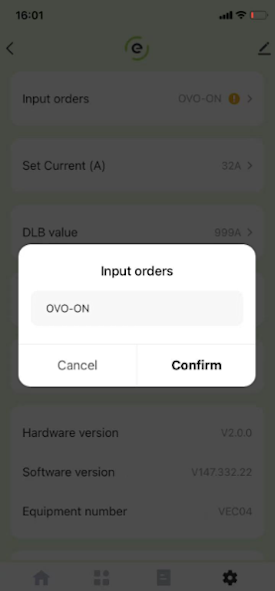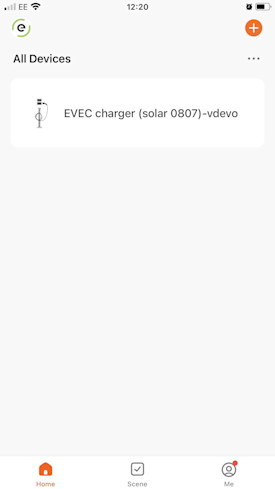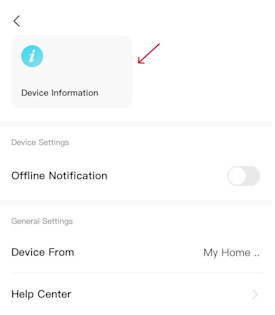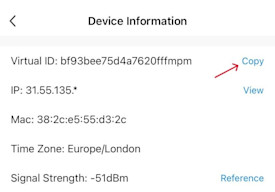How to use OVO Charge Anytime with your evec charger
Get your evec EV charger ready for Charge Anytime with OVO
To use OVO’s Charge Anytime tariff with your evec charger, your firmware needs to be updated. We’ve outlined everything you need to check, send, and do to get started. Easy peasy.
Supported EV chargers
OVO’s Charge Anytime is available for evec chargers within the following serial numbers:
Charger model | Compatible serial numbers |
|---|---|
VEC01 | VEC240700501 onwards |
VEC02 | VEC240900100 onwards |
VEC03 | VEC241002301 onwards |
VEC04 | VEC2501 onwards |
Firmware update
To update your charger’s firmware, we just need your Device ID. Here’s what to do:
Find your Device ID (see below if you’re unsure how).
Email your Device ID to: support@evec.co.uk
Within 24 hours, you’ll receive a confirmation email from support@evec.co.uk letting you know the update is ready.
How to update your charger:
Close the evec app completely.
Re-open the app and a pop-up will appear prompting you to update.
Tap ‘Update’ and do not close the app until the update is fully complete.
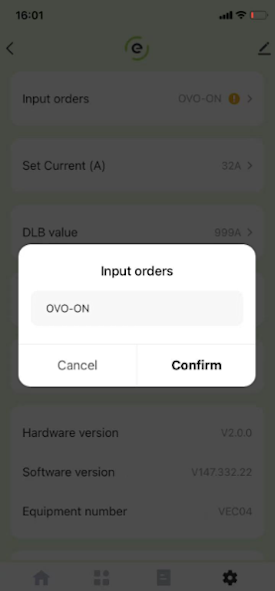
Once you've updated your app, go to the "settings" pages. On this page, you'll see an "input orders" tab. Click on this and, in capital letters, enter OVO-ON and press confirm.
Your charger will then need to re-added to the evec app. To re-add it, power down your charger from the mains supply and theb switch it back on. Once it's live, go to the evec app home screen and press the plus icon on the top right and re-add your charger.
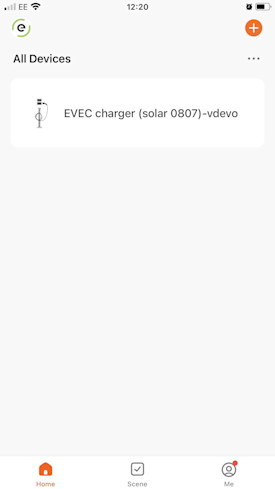
Register for the OVO charge anytime app and, then, on the app press "connect a device to my account" then select "evec charger". You will then be re-directed to another login page.
Use your evec login details for to add your charger. This is essential.
That's it, you're all setup with the OVO charge anytime app.
FAQs:
How do I find my device ID?
Open the evec app linked to your charger
Click the pen icon in the top right
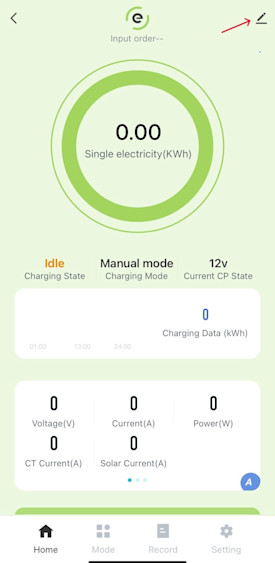
Click device information
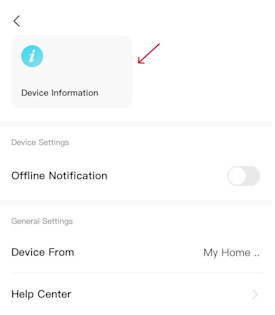
Copy the device ID
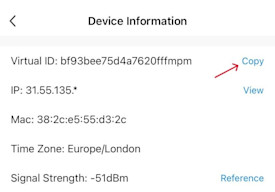
Where can I find my model number and serial number?
You’ll find your model and serial numbers on the bottom of your home EV charger.

Is my serial number compatible with OVO Charge Anytime?
Each charger has a unique serial number printed on the bottom. To be compatible with OVO Charge Anytime, your serial number needs to fall within this specific range:
Charger model | Compatible serial numbers |
|---|---|
VEC01 | 240700001 – 241202001 |
VEC02 | 241202201 – 250302500 |
VEC03 | 250300001 – 250404760 |
VEC04 | 250100000 - 250600500 |
If your charger’s serial number is between the first number and the last number shown for your model, then it’s compatible.
For example: If you have a VEC01 and your serial number is 240900123, it’s after 240700001, so your charger will be compatible.
Still unsure? Email customer.services@evec.co.uk and our customer support team will be happy to help.